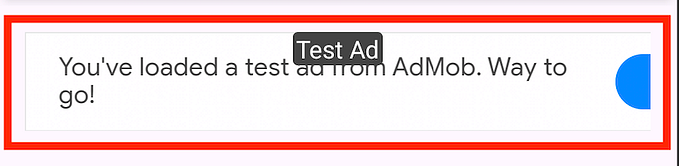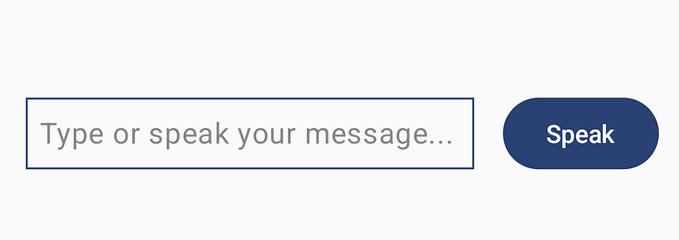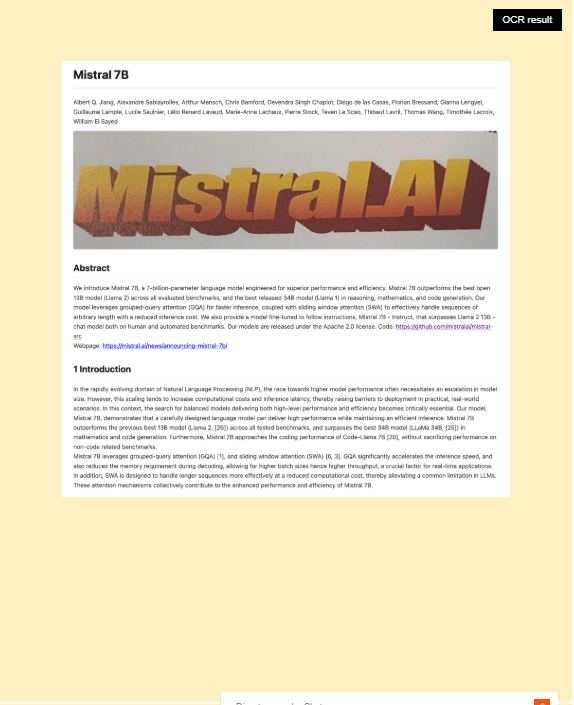Member-only story
Android Compose: Building a Simple Image Loading App with MVVM architecture
Compose series
Part 1: Compose Basics (WIP)
Part 2: Android Compose: App Navigation
Part 3: Android Compose: App Navigation how to Pass Data Between Screens
Part 4: Android Compose: Building a Simple Image Loading App with MVVM
Part 5: Android Compose: Building a Modern Android App with MVVM, Navigation, and Retrofit
In this tutorial, you’ll learn how to create an Android app that displays a list of images. We’ll use Jetpack Compose, Kotlin, Coil, Retrofit, and Material3 to build the app. This tutorial focuses on implementing the MVVM (Model-View-ViewModel) architecture for a clean, scalable design.

Understanding MVVM Architecture
MVVM separates concerns into three components: Model, View, and ViewModel.
#Model
Represents the data layer of the application.
Handles business logic and data operations (e.g., API or database interactions).
Independent of both View and ViewModel.
Examples: Room database, Repository classes.
#View
Represents the UI layer.
Observes the ViewModel to display data and handles user input.
Examples: Activities, Fragments, or Composables.
#ViewModel
Acts as a bridge between the Model and View.
Exposes observable data streams (e.g., using StateFlow).
Manages user interactions and updates the Model.
Maintains UI-related data across configuration changes.
MVVM Analogy: If the app was a salad: the Ingredients are the Model, the Salad is the View, and the Chef is the ViewModel.
Step-by-Step Implementation
Step 1: Add Dependencies
In your app’s build.gradle file, add the following:
// Gson
implementation ("com.google.code.gson:gson:2.11.0")
// Retrofit
implementation ("com.squareup.retrofit2:retrofit:2.11.0")
implementation ("com.squareup.retrofit2:converter-gson:2.11.0")
// Coil
implementation ("io.coil-kt:coil-compose:2.7.0")
// Integration with ViewModels
implementation ("androidx.lifecycle:lifecycle-viewmodel-compose:2.8.7")
// Navigation
implementation…