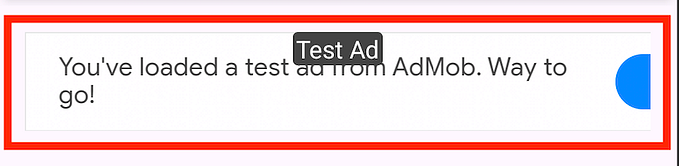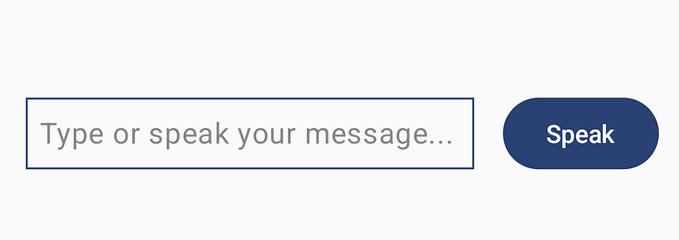Member-only story
Android Compose: App Navigation
Compose series
Part 1: Compose Basics (WIP)
Part 2: Android Compose: App Navigation
Part 3: Android Compose: App Navigation how to Pass Data Between Screens
Part 4: Android Compose: Building a Simple Image Loading App with MVVM
Part 5: Android Compose: Building a Modern Android App with MVVM, Navigation, and Retrofit
A straightforward example showcasing the use of a Navigation Controller in Jetpack Compose. This Jetpack Compose application demonstrates a clean and simple navigation structure, highlighting how to add two screens. Here’s an overview of Navigation Controller: https://developer.android.com/develop/ui/compose/navigation#testing-nav-host

How to run the code
Add the Gradle dependency:
implementation "androidx.navigation:navigation-compose:2.8.4"Add the code:
class MainActivity : ComponentActivity() {
override fun onCreate(savedInstanceState: Bundle?) {
super.onCreate(savedInstanceState)
setContent {
ComposeNavigationApp()
}
}
}
@Composable
fun ComposeNavigationApp() {
val navController = rememberNavController()
NavHost(
navController = navController,
startDestination = "home"
) {
composable("home") { HomeScreen(navController) }
composable("details") { DetailsScreen(navController) }
}
}
@OptIn(ExperimentalMaterial3Api::class)
@Composable
fun HomeScreen(navController: NavHostController) {
Scaffold(
topBar = {
TopAppBar(
title = { Text("Home Screen") },
colors = TopAppBarDefaults.topAppBarColors(containerColor = MaterialTheme.colorScheme.primary)
)
}
) { innerPadding ->
Box(
modifier = Modifier
.fillMaxSize()
.padding(innerPadding),
contentAlignment = Alignment.Center
) {
Button(
onClick = { navController.navigate("details") },
modifier = Modifier.align(Alignment.BottomCenter)
) {
Text("Go to Details")
}
HomeScreen()
}
}
}…